I made this silly project after one of my friends decided to create their own game launcher for a variety of Mihoyo games. This was a very basic idea; all I had to do was write a program in whatever language I could think of, regardless of whether I had ever used that language before, to close Honkai Star Rail.
Following examples of different languages I used in this project:
C++
10/10 C++ this one was more fun to figure out and work with (I use C++ often anyway).
| |
C#
7/10 I liked this it was fairly simple to figure out.
| |
F#
0/10 did not like.
| |
Visual Basic
This felt really weird to use but it wasn’t too bad (I had to use visual basic to write a powerpoint plugin), Now I look back Verse (the Fortnite langauge) really reminds me of visual basic in a few areas.
| |
Unreal Engine / C++
The Unreal Engine one I got to have some more fun with as I was able to add silly menus with A somewhat nice design.
| |
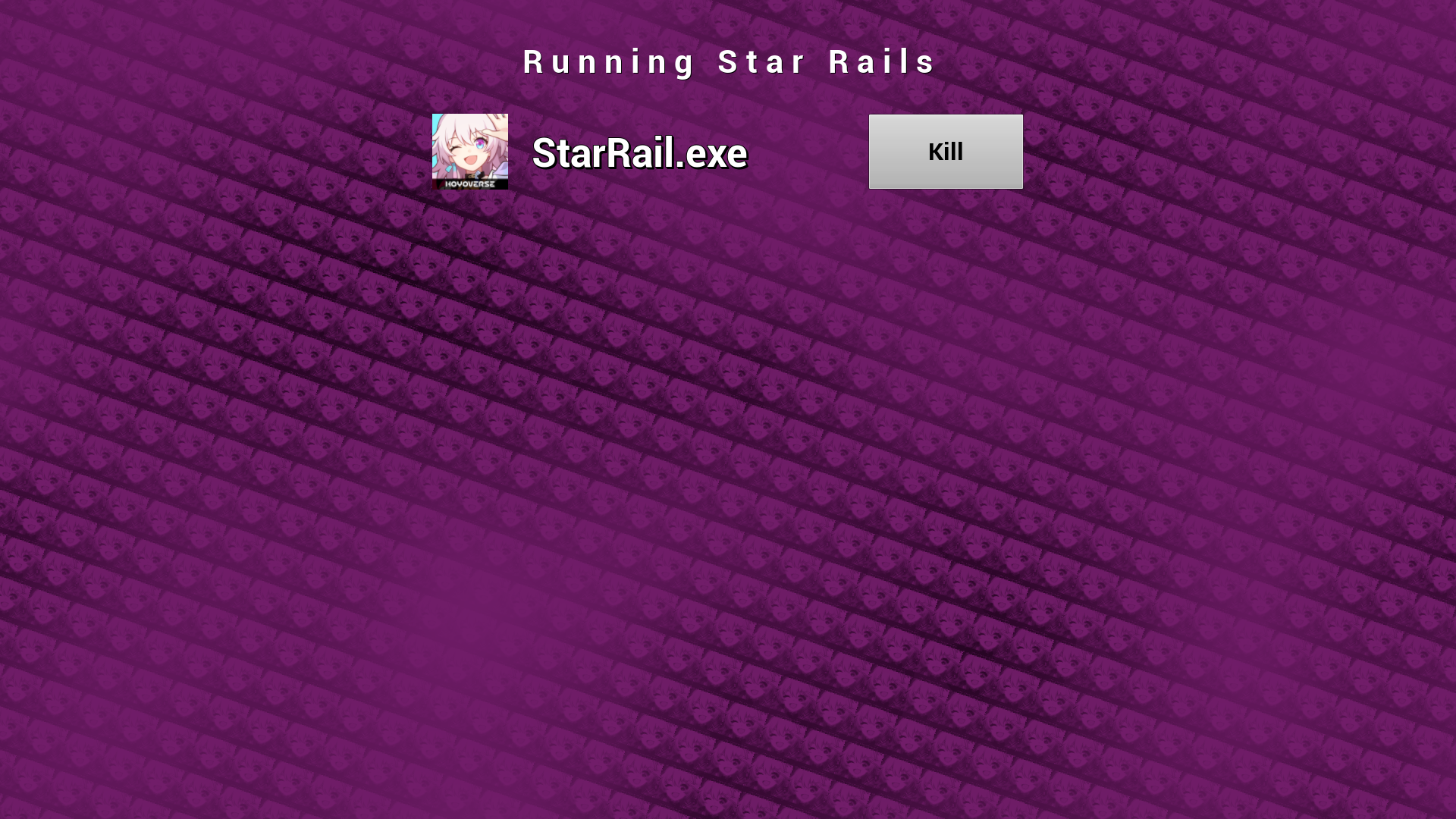
I got to make the background a tiling photo of the Honkai Star Rail app icon.
I still do want to make this silly kind of app in other languages I enocunter such as Rust, Javascript or Typescript and lastly x86 ASM (assembly). The last idea I did try and complete but working with assembly is really overwhelming.
